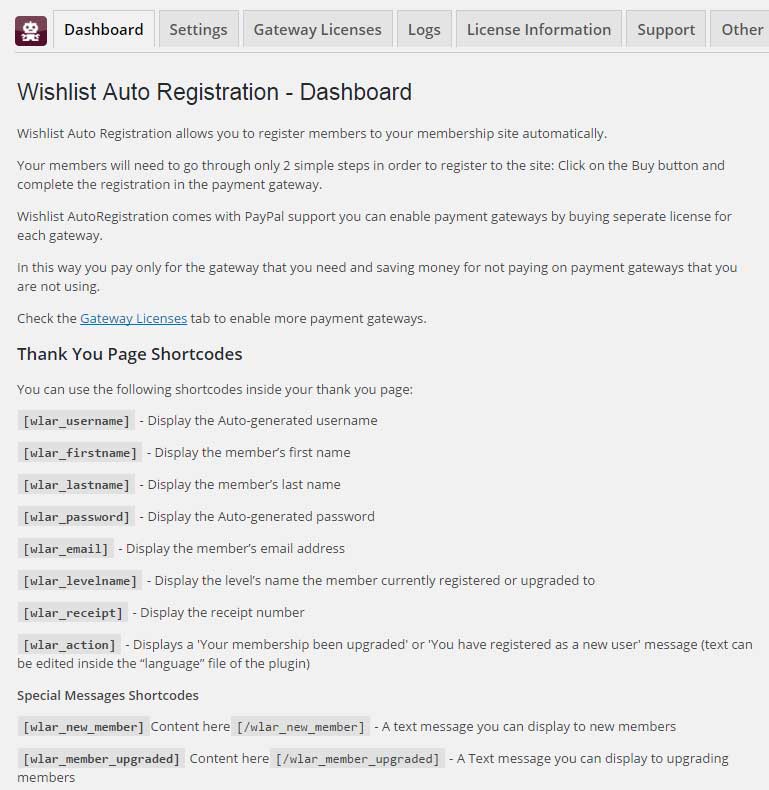In this article we go over how to display the login information as well as other important information to your members when the automatic registration to the membership site is complete.
Since Wishlist Auto Registration registers the members to the site automatically, your members will need to get important details, such as: username and password, in order to be able to login to the site in the future.
Information You Can Display using the Shortcodes
- Username
- First name
- Last name
- Auto-generated password
- Email address
- Membership level
- Receipt number
- Action (new / upgraded)
- Message to new / upgrading members (using a content box)
How to Use the Shortcodes
The shortcodes can be found on the Dashboard tab inside Wishlist Auto Registration plugin/
Just copy your desired shortcodes and paste them inside all the relevant after registration pages.
Important note:
Since the information displayed using the shortcodes is sensitive, all the information will be available for the member for 30 minutes from the first time the page has been loaded.
Please add a note to your members to save the information.
In addition, the username and password will also be sent to the member by mail as defined in the Wishlist Member plugin email settings.