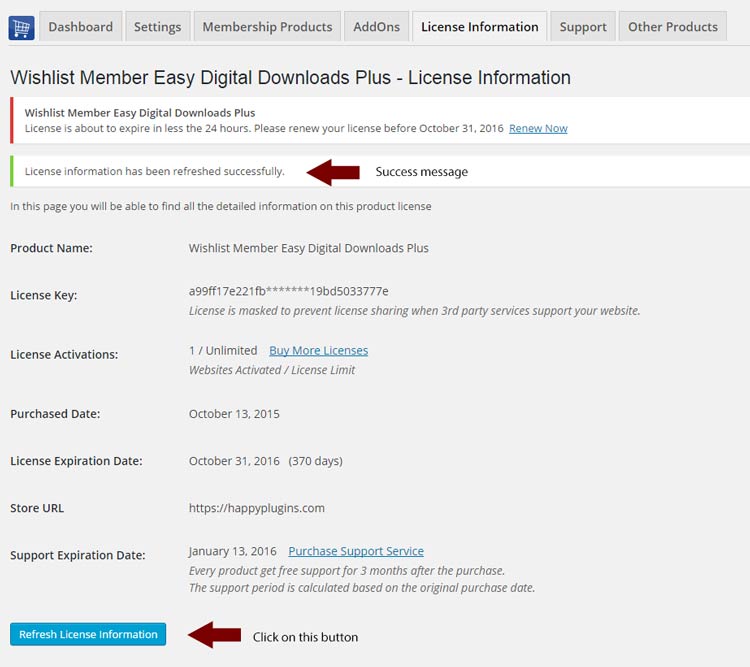All the plugins on HappyPlugins are sold with a yearly license.
From a period of 30 days before the expiration date we send you several emails to let you know that your license is about to expire and how to renew it.
Also, on your website’s back-end you will see the following expiration notification (click on the image to enlarge):
You might still see this notification even after you have renewed the plugin.
If so, all you need to do to eliminate this message is go to the plugin’s License Information tab and click on the Refresh License Information button as seen in the below screenshot:
After you see the success message “License information has been refreshed successfully” you can refresh the page and see that the expiration notification has been removed.