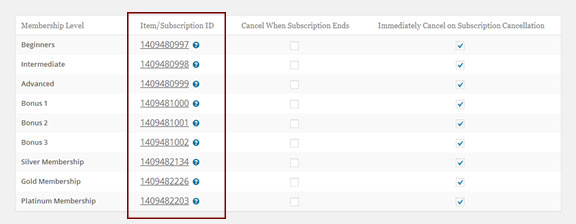After defining your bundles settings you need to integrate the membership levels to your chosen payment gateway in order for members to be able to register and get the bundles.
To integrate your bundles’ levels to the payment gateway go to: Wishlist Member menu > Integration > Shopping Cart.
Choose your shopping cart and follow Wishlist Member instructions for the integration.
There is no different between integrating regular membership levels to integrating the membership levels created for the bundling purpose.
In order to do the integration you simply need to choose the Item/ Subscription ID of your bundle as seen in the screenshot below and Wishlist Bundles will register members to the right levels as defined in the Settings tab: