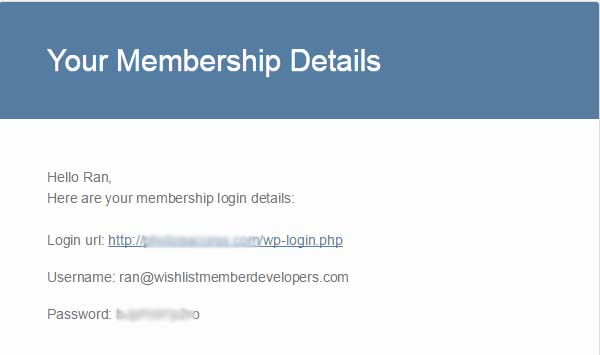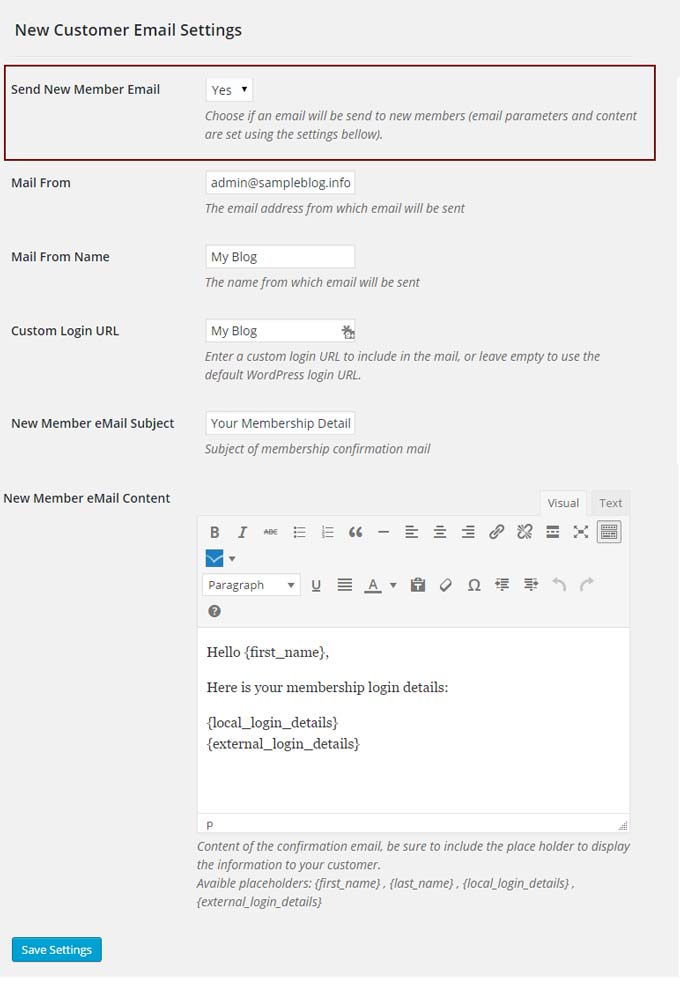After a customer is registered as a member to Wishlist Member using Wishlist Member WooCommerce Plus he receives an email with his membership details.
Your Membership Details Email
This is the membership details email sent to members:
Wishlist Member WooCommerce Plus uses WooCommerce email system to send the customer details email.
If a customer receives a receipt from your website then he will also receive the member login details, as both of them are generated by the same function inside WooCommerce.
Why are Customers not Receiving the Email?
Important: before continuing, please check if the email was sent to the Spam folder.
Email is in the Spam folder?
The emails service the client is using is the one that decides which emails will be going to the spam folder and which will not.
The rules are very complicated and vary from one email service to another, and they are also based on your specific usage, so, for example, if you have received 4 emails from the same person in just few minutes, some of them will probably go to the spam folder and in the future the client’s email service will consider this email as spam.
There is no real way to solve this problem and this is true for any email service.
Customers are not getting any emails?
If your customers are not getting any emails then it is most likely related to WooCommerce settings or to your server email settings.
The fact that you are getting one of the emails after a long period of time implies that it is a server issue and not Wishlist Member WooCommerce Plus settings issue.
The only setting you can define inside Wishlist Member WooCommerce Plus is whether an email is going to be sent or not, and this can be done under the Settings tab as seen in the below screenshot:
What to Do if Customers are not Receiving the Email?
If customers are not receiving the membership details email then there are 2 options:
- Ask your hosting company to check if the email is in the emails queue and why it is delayed / not sent
- You can use 3rd-party services like Mandrill in order to improve the email delivery. These 3rd-party services send all the emails using their own servers and not your own, and give you a lot of statistic information about the emails your website is sending, whether or not the customers ever opened them etc.