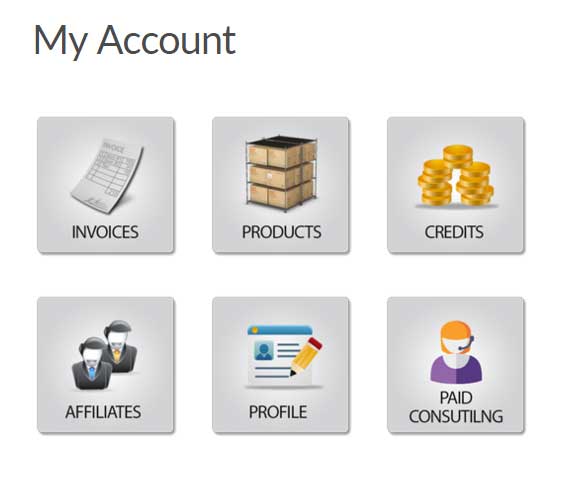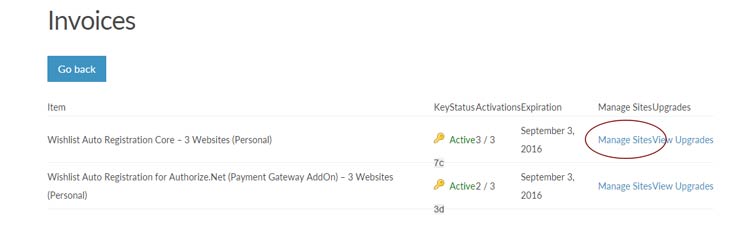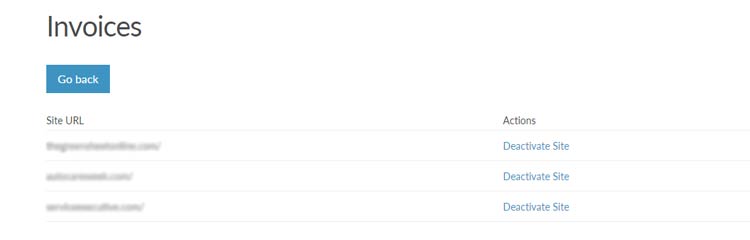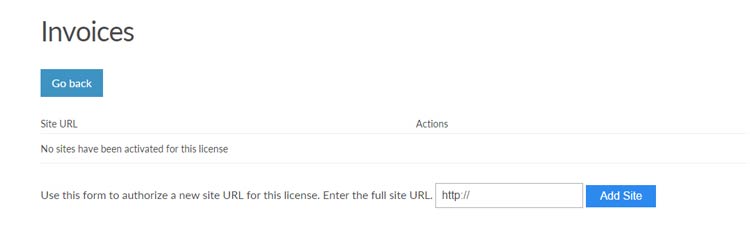You can easily manage your websites’ licenses, including: attributing a license, removing a license and moving a license from one website to another.
To accomplish any of the above options please follow these steps:
Step #1: Log-in to Your Account
After you log-in to your account this is what you will see:
Step #2: Click on Invoices > View Licenses
Step #3: Click on Manage Sites
Step #4: Manage Your License Keys
In this screen you can attribute, remove a license and move licenses from one website to another, according to the number of licenses you have:
According to the number of licenses and active sites you have, you might see this screen: