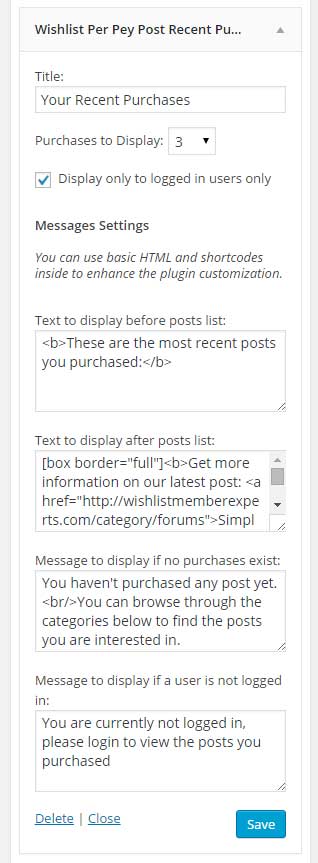The sidebar widget allows you to display a list of the user’s most recent purchased posts in the sidebar.
The widget is very easy to setup, just go to the Widgets menu, add the “Wishlist Pay Per Post Recent Purchases” widget to the relevant sidebar, customize and save it.
The sidebar widget includes the following options:
- Title – The title of the widget
- Purchases to Display – You can choose to display between 1 to 10 posts that will be organized according to purchase date
- Display only to logged-in users – Check the box to display the widget only to logged-in users
- Messages Settings – You can use HTML and shortcodes inside the messages
- Text to display before posts list
- Text to display after posts list
- Message to display if no purchases exist
- Message to display if a user is not logged in
Here is a screenshot of the sidebar widget: