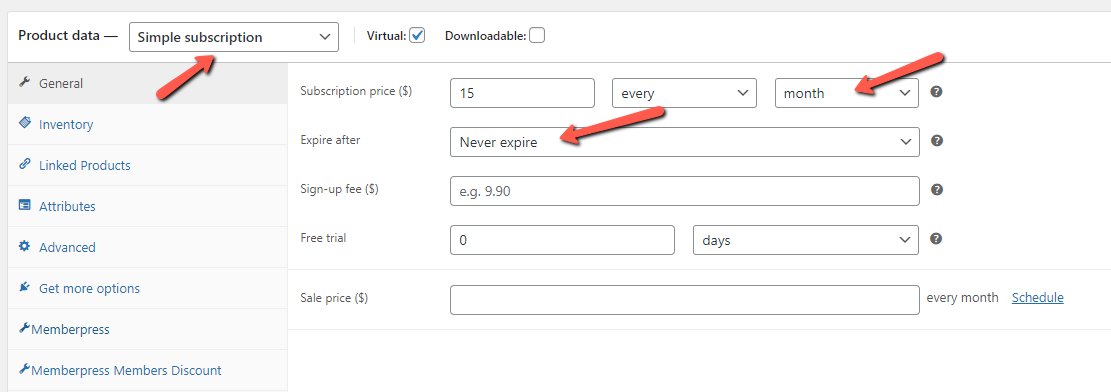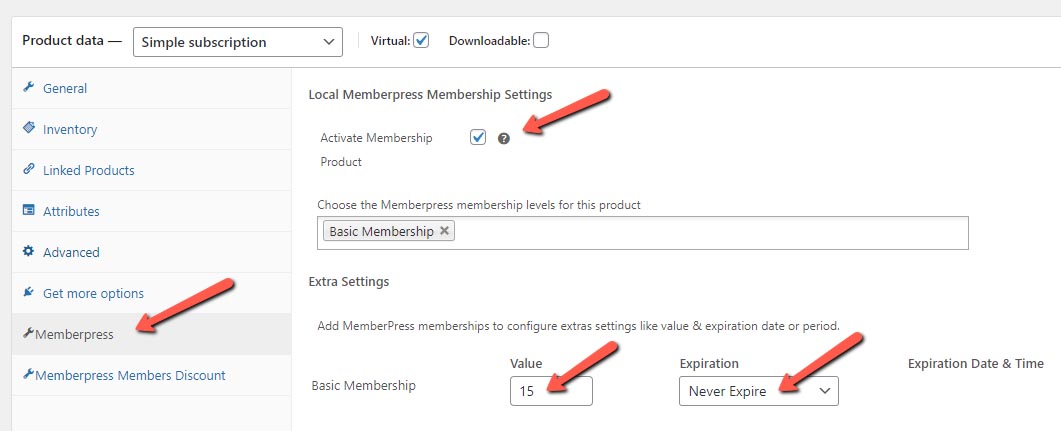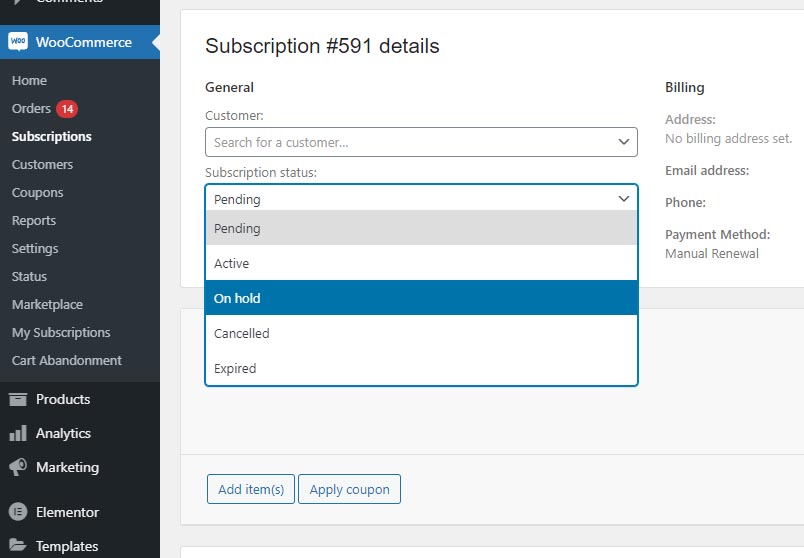When using MemberPress WooCommerce Plus WooCommerce is the platform responsible for the payment process, while MemberPress is responsible for the content restriction and memberships management.
Please note that for subscription payments you also need to get the WooCommerce Subscriptions add-on.
So what happens to members their transaction fails?
First of all, that’s important to understand that with every subscription renewal a new transaction is created within MemberPress (In the “Transactions” tab):
So, for example:
If you want to setup an ongoing monthly subscription within WooCommerce, this is how you define the payment settings inside the product:
Now you need to define the MemberPress WooCommerce Plus settings in the Memberpress tab:
WooCommerce will try to recover the payment several times and the subscription order will be set to “on hold” as seen in the below screenshot:
So a new transaction within the MemberPress “Transactions” tab is created every month (in the above example) and expires on the new subscription renewal’s date.
If the subscription is renewed, a new transaction is created for another month and the member continues to have access to the membership/s content.
If the subscription is not renewed, a new transaction will not be created and, therefore, the member will not get access to the membership/s content from now on.
What happens when the subscription status is set to “on hold”?
From the moment the subscription status is “on hold”, members will not have access to the protected content.
If WooCommerce will be able to recover the payment and the status will change back to “Active” the member will get immediate access to the membership’s content from the date of the status change.
If WooCommerce will not be able to recover the payment, the member will not get access to the content again.