After installing, activating and integrating MemberPress WooCommerce Plus we recommend that you complete a test purchase to make sure the customer is assigned to the relevant MemberPress membership/s within MemberPress.
The member will be assigned to the membership/s only after the WooCommerce status is marked as “Completed”.
After the customer is assigned to the membership/s he should get the 2 following emails:
1 – The WooCommerce order email: This email is sent from the WooCommerce plugin with the order details.
2 – The membership details: This email is sent via our plugin MemberPress WooCommerce Plus and can be defined in the plugin’s settings under the Settings tab (See attached screenshot)
Note that for the second one you need to have the “Send Membership Details Emails” set to “Yes” as seen in the screenshot below:
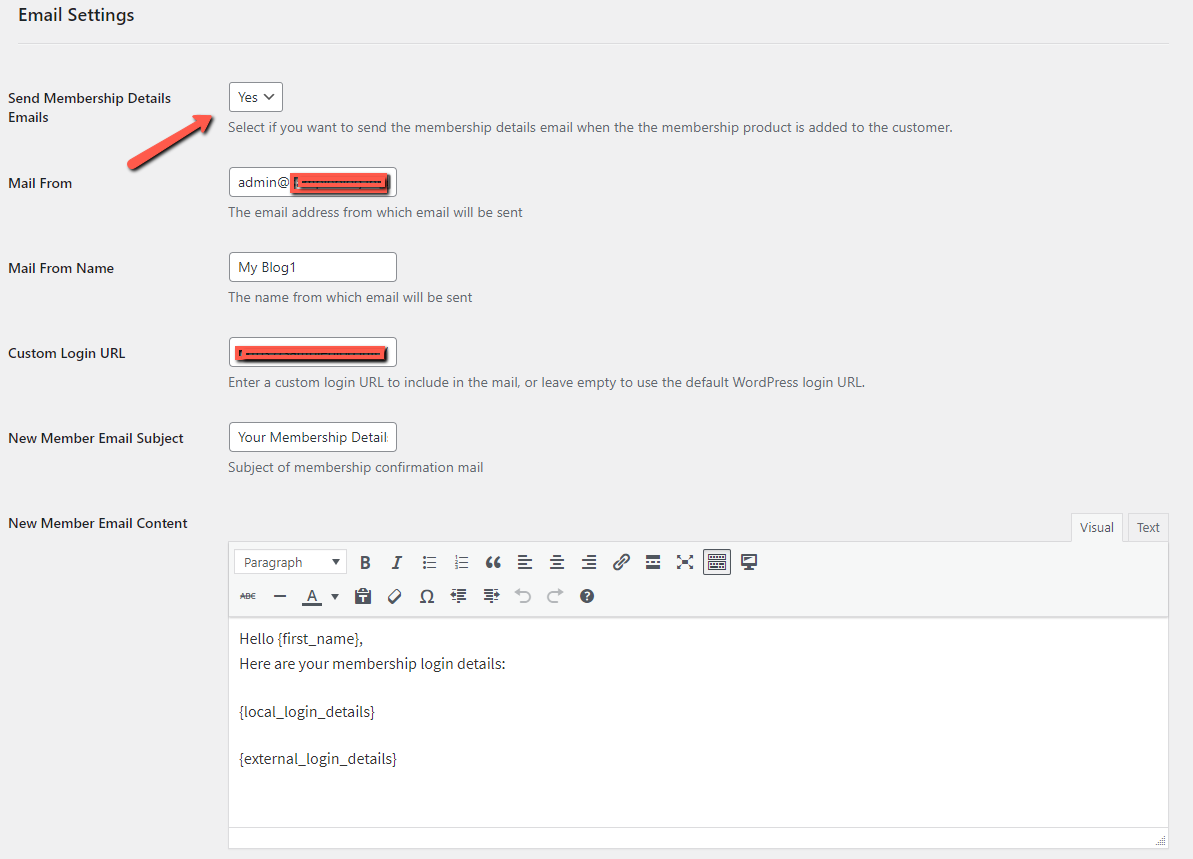
What to do if the customer does not receive the above emails?
If the customer does not receive the above emails, first make sure the emails were not received in the Spam folder.
If they are are not in the Spam folder, when the emails are not being sent it is a problem with the website itself.
You can install an SMTP plugin, that should solve the problem.