The External Membership Sites Add-Ons Bundle includes 2 add-ons:
- External Membership Sites Add-On
- Remote Access Add-On
External Membership Sites License Activation
The External Membership Sites is an add-on for MemberMouse WooCommerce Plus plugin and it can be easily activated.
This add-on does not have a unique zip file, all you need to do in order to activate its license is to copy the license key from the purchase receipt and paste it inside the MemberMouse WooCommerce Plus plugin under the Add-Ons tab:

Please note:
You first need to activate MemberMouse WooCommerce Plus in order to have the option to activate the External Membership Sites add-on.
Right after you activate the External Membership Sites Add-On you will see the “External Membership Products” section added to the Membership Products tab as seen in the screenshot below:

Remote Access Add-On License Activation
The Remote Access add-on can be easily installed just like any other WordPress plugin:
- Upload the folder found inside the zip file to your plugins’ folder in your WordPress installation
- Go to the plugins menu, click the “Add New” and choose the zip file you have downloaded
After you upload the Remote Access add-on go to the WordPress menu > MM Extensions > MemberMouse WooCommerce Plus Remote Access > Insert the license number in the right place under “License Key” as seen in the screenshot below:
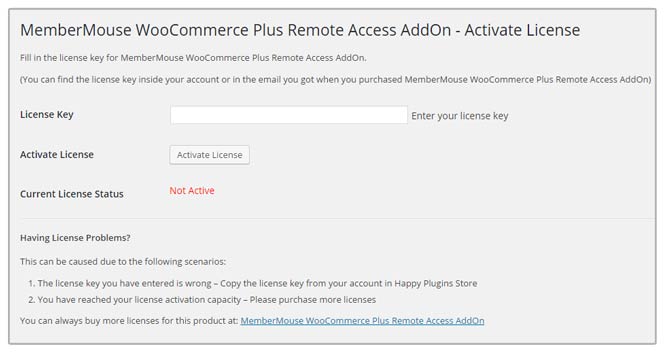
Where to Install Each Add-On?
The External Membership Sites Add-On – Should be installed on your WooCommerce store (where MemberMouse WooCommerce Plus plugin is installed)
The Remote Access Add-On – Should be installed on your MemberMouse membership site
Please note that every installation of Remote Access Add-On requires a separate license.