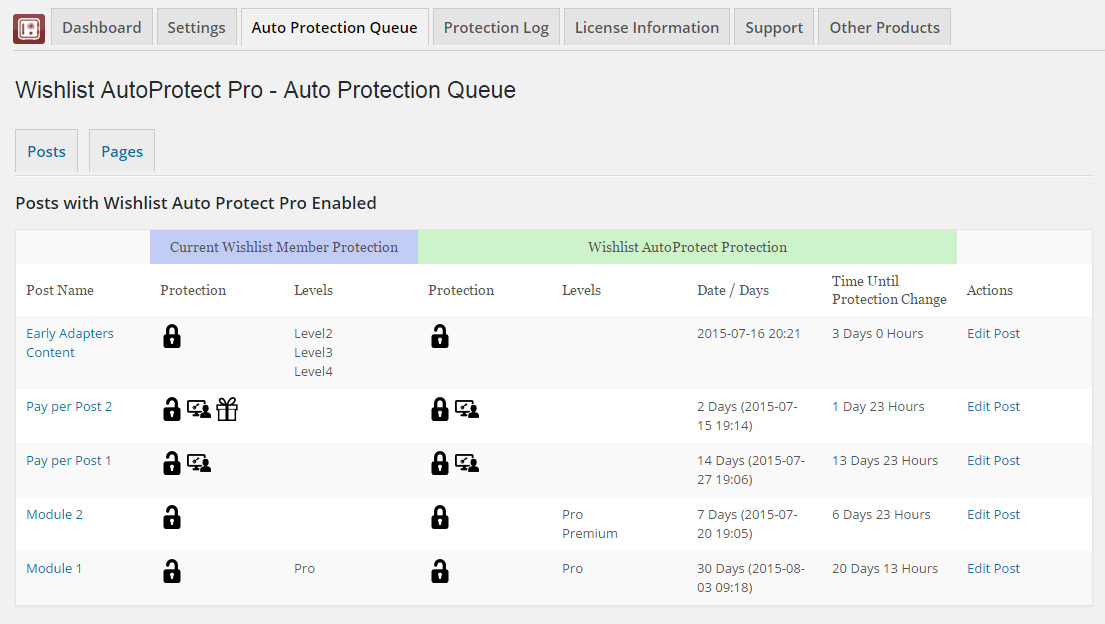In the Auto Protection Queue tab you get a complete overview of all the upcoming protection changes you have set to occur.
The Auto Protection Queue tab includes the following details:
- Post / Page Name – The name of the post / page that will change its protection status
- Current Wishlist Member Protection – The current protection settings as defined inside the post / page under the Wishlist Member Meta box. These settings include:
- Protection – The protection status (in icon format)
- Level/s – Levels before the change (if any)
- Wishlist Auto Protect Protection – The future protection settings the post / page will be automatically changed to at the time and date you specified. These settings include:
- Protection – The protection status (in icon format)
- Level/s – Levels after the change (if any)
- Date / Days – The exact time the protection settings will change
- Time Until Protection Change – The time until the protection settings will change
- Actions – Actions you can do, for example: edit the posts / page
The Auto Protection Queue Table:
The Icons:
By hovering the mouse on each of the icons you will see a tool tip with the protection status.
These are the available icons: