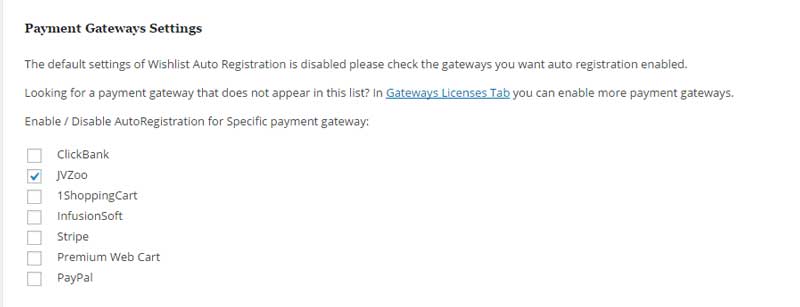In this article we go over how to activate the automatic registration for the relevant payment gateways.
After you have activated the license for the Wishlist Auto Registration plugin and the relevant payment gateways, you need to choose which of them will be active.
Go to the Settings tab inside the Wishlist Auto Registration plugin under the Payment Gateways Settings, check all the relevant payment gateways and save as seen in the below screenshot:
After activating the relevant payment gateways the automatic registration should work, assuming the Wishlist Member integration with your payment gateway is correct.