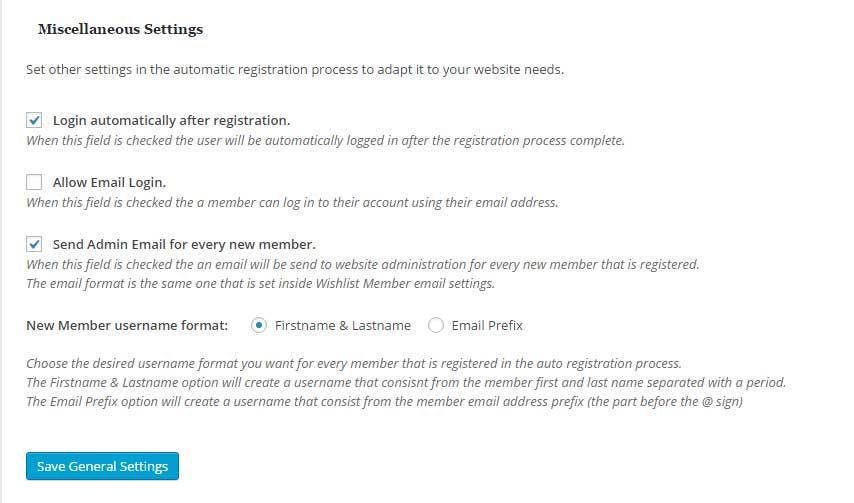In this article we go over the miscellaneous settings of Wishlist Auto Registration plugin.
Go to the Settings tab inside Wishlist Auto Registration and scroll down to the “Miscellaneous Settings”.
These are the settings you can change according to your needs:
- Allow automatic login after registration
- Allow email login
- Send an email to the administrator whenever a new customer registers
- Choose the username format for new members to be first and last name or email prefix
Check the boxes of the above settings according to your needs as seen in the screenshot below: