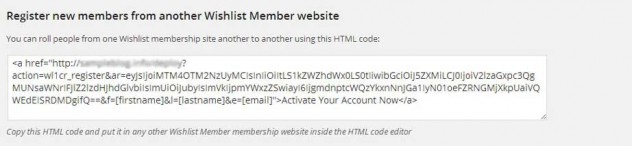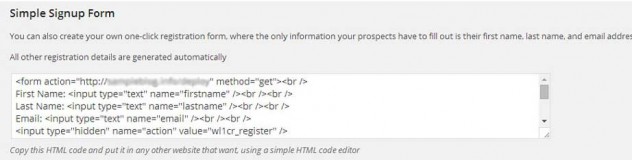Wishlist 1-Click Registration allows you to register new members or upgrade existing members to any free membership level in one click.
Once a user clicks on the link, he will be automatically registered to your chosen membership level as defined inside the plugin’s settings.
The Registration Options
Using Wishlist 1-Click Registration you can register members in 3 different ways:
1. Through Your Autoresponder
You can register members directly through your autoresponder by inserting a unique link to any newsletter or email you send.
Once a subscriber clicks on the link, he is registered to the correct membership level inside your membership site.
Here is a screenshot of the registration link:
2. From a Different Membership SiteYou can register members from one membership site to another, so when a member of site #1 clicks on the registration link, he will be automatically registered to site #2.
Here is a screenshot of the registration link:
3. Using a Simple Signup FormYou can also register members using a simple 3-field signup form you can copy-paste to any post or page.
The signup form includes these fields: first name, last name and email, the username and password are generated automatically and sent by mail.
The Login Information
Since the registration is done automatically, members will get their login information in 2 ways:
- By mail – This is the email sent by the Wishlist Member plugin as defined in the Settings tab under Email Settings
- Using Wishlist 1-Click Registration shortcodes that can be found in the plugin’s Dashboard tab