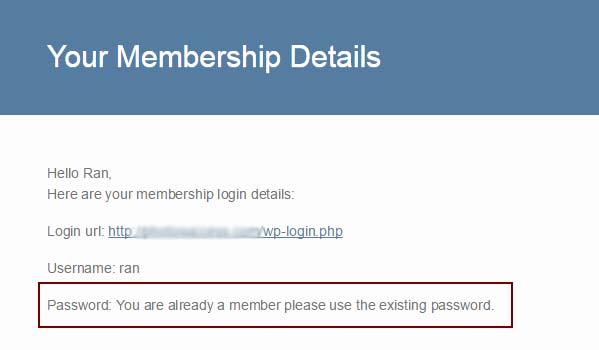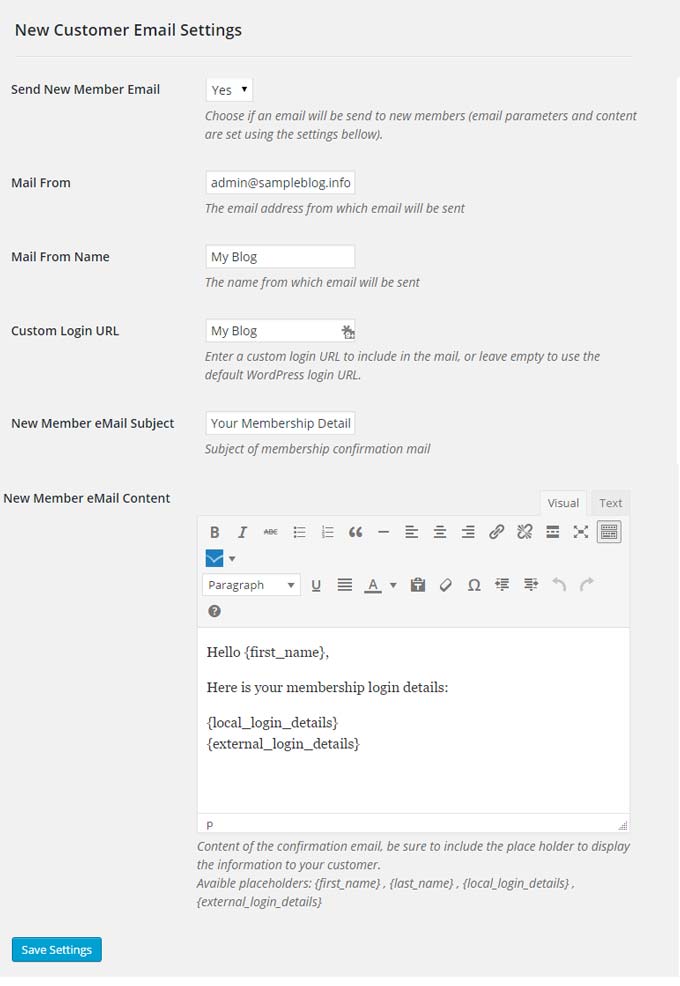Wishlist Member WooCommerce Plus sends an email with membership details to customers.
The email settings can be found in the Settings tab.
The Membership Details Email
This is the emails with the membership details that is sent to members with the “You are already a member please use the existing password” notification:
Who Receives the Notification?
When this email is sent to existing customers, since they already have a password they receive the following notification regarding the password: “You are already a member please use the existing password”
What to Do?
There are 2 options, you can choose either:
Option 1 – Disable the email the Wishlist Member plugin send from Wishlist Member WooCommerce Plus settings tab as seen in the below screenshot:
Option 2 – Disable the automatic password generator done by WooCommerce plugin and let Wishlist Member WooCommerce Plus create the member’s account.
To disable WooCommerce automatic password generator setting go to WooCommerce menu > Settings > Accounts under the “Registration Options” title > “Account Creation” and uncheck the “Automatically generate customer password” as seen in the below screenshot: