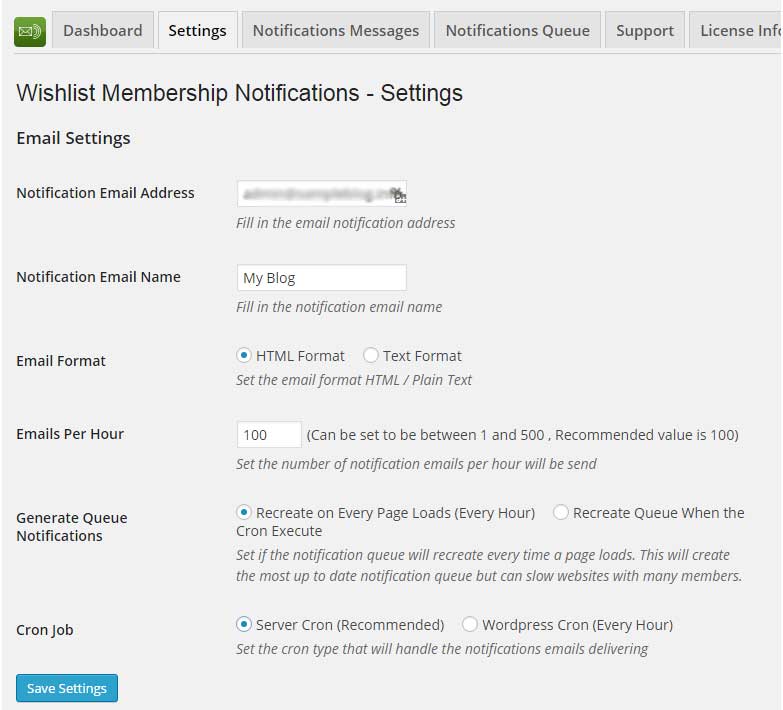The general settings include the sender’s name and email address, email format, number of emails sent per hour and more.
In order to change the default general settings, go to WL Extensions menu > Wishlist Membership Notifications > Settings tab.
These are the settings you can change:
- Notifications Email Address – The email address members see when they get the notifications
- Notification Email Name – The name members see when they get the notifications
- Email Format – The email can be sent in HTML / Text format
- Email Per Hour – How many emails to send per hour (we recommend leaving the default)
- Generate Queue Notifications – When to re-generate the notifications queue (when the page loads / when the cron executes)
- Cron Job – The cron type that will handle the notifications (Server / WordPress)