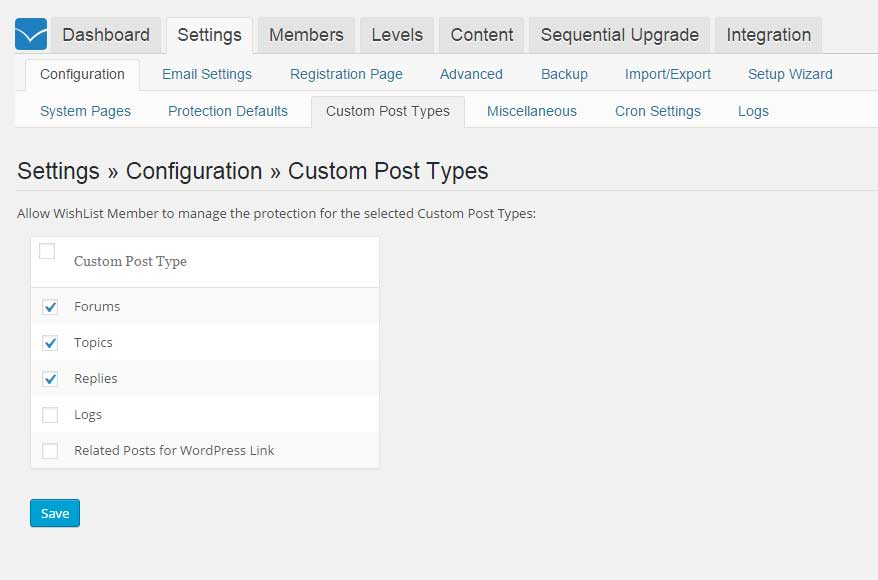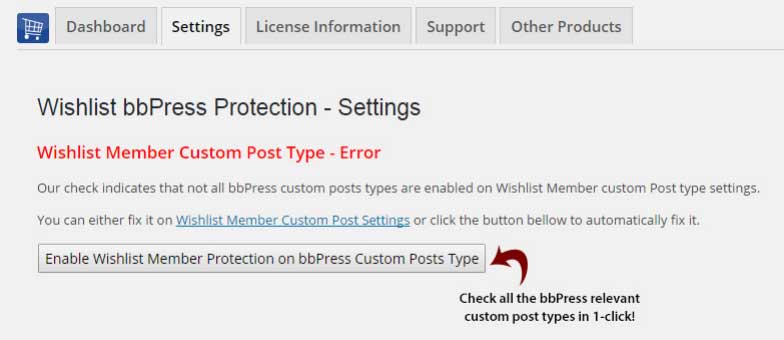Before we go over the plugin’s settings, you need to make sure all the bbPress custom post types are checked inside Wishlist Member settings.
Go to Wishlist Member menu >> Settings tab >> Custom Post Types >> Make sure the Forums, Topics and Replies are checked as seen in the screenshot below:
If you haven’t defined all of the bbPress custom post types, Wishlist bbPress Protection plugin will take care of that for you by notifying you and giving you the option to automatically check them in 1-click only as seen in the below screenshot: