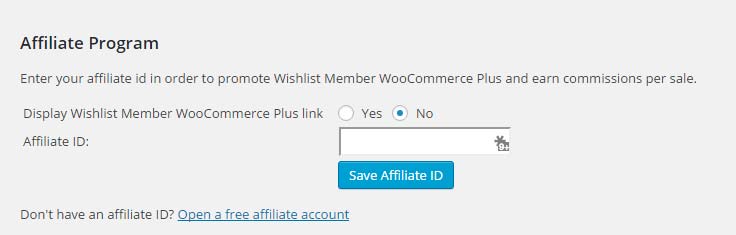The footer link with the plugin’s name allows you to add your affiliate link and earn affiliate commissions.
Here is an example of a footer link:
If you want to remove the footer link from your website, you can easily do it by going to the plugin’s Settings tab > under Affiliate Program > check No and click on the Save Affiliate ID button.
Here is an example of the affiliate settings: