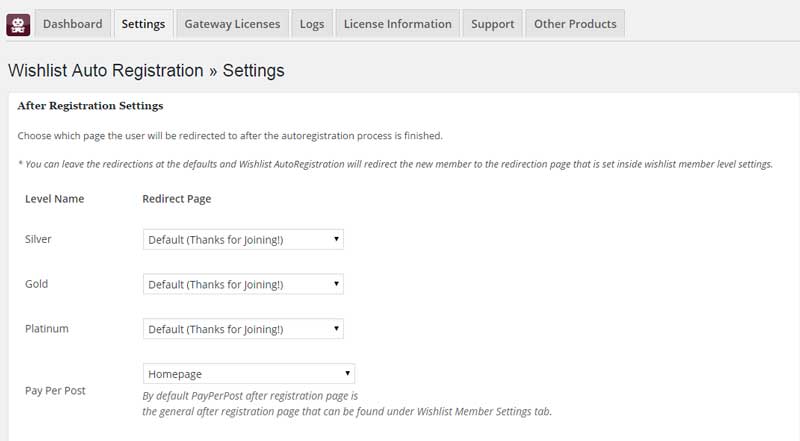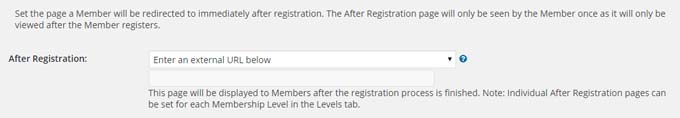In this article we go over how to set the after registration page for each membership level.
The after registration page is the page your members are redirected to after the automatic registration is complete.
The after registration page is the page you would want to add the plugin’s shortcodes that provide important information about the registration to your members. We go over the shortcodes in this article.
How to Set the After Registration Page
You can set your after registration pages in 2 ways:
1. Go to the Settings tab Inside Wishlist Auto Registration plugin and choose the after registration page for every membership level (the membership levels update automatically according to the levels you setup on Wishlist Member plugin) as seen in the below screenshot:
2. Leave the default settings defined in Wishlist Member plugin under the Settings tab as seen in the below screenshot: