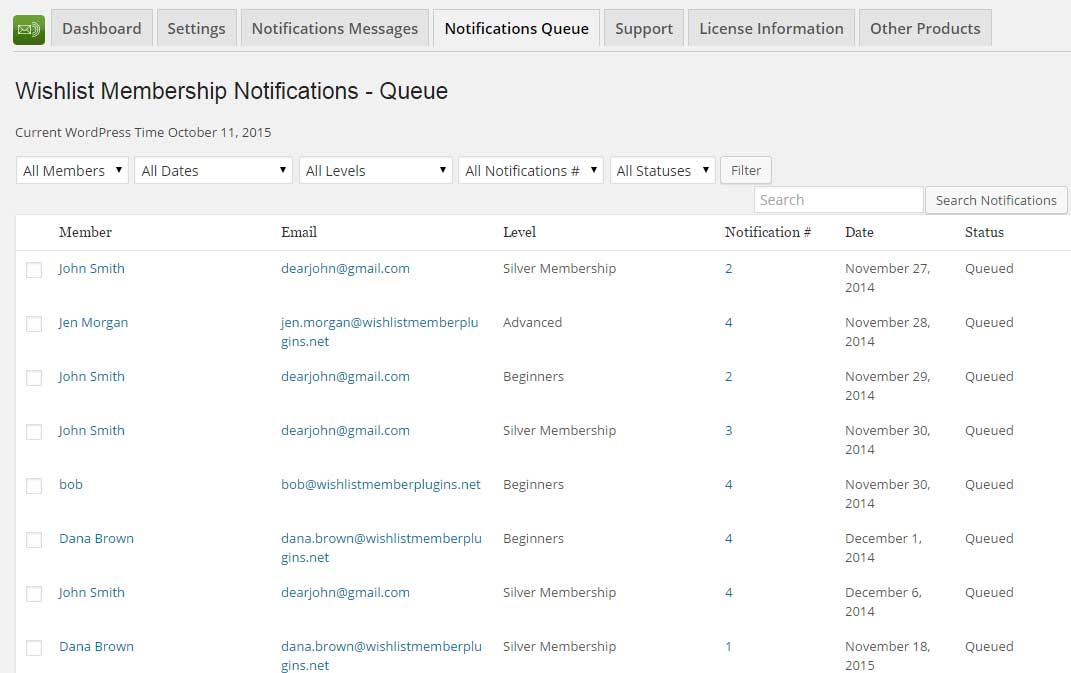In the Notifications Queue tab you can view the complete table of all notifications queued to be send
and the notifications already sent.
You can filter the table according to the followings:
- Members – Display all the notifications of a specific member
- Dates – Display all the notifications in a specific date
- Levels – Display all the notifications of a specific level
- Number of Notification – Display all the members that are in message number 1 / 2 etc. in the queue
- Status – Queued / Sent