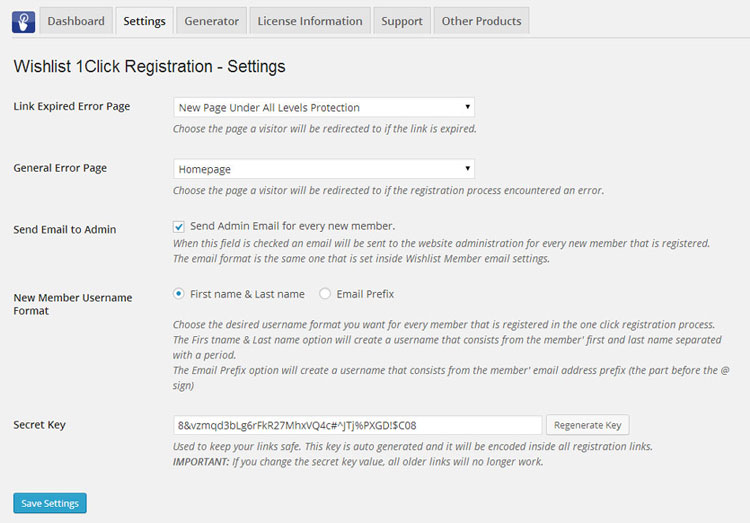In this article we go over Wishlist 1-Click Registration general settings that can be found in the Settings tab.
Here is a screenshot of the Settings tab:
Explanations about the Settings
- Link Expired Error Page – Choose the page you want to redirect users to when the link you created expires. This setting is relevant only if you set an expiration date in the Generator tab under “Set Expiration Date”.
- General Error Page – Set a general error page users will be redirected to in case there is an error with the registration process.
- Send Email to Admin – Get admin email notification every time a new member registers through any of the 1-click registration links.
- New Member Username Format – Set a new members username format to be the member’s first and last name or their email prefix.
- Secret Key – The secret key’s purpose is to protect your links safe.