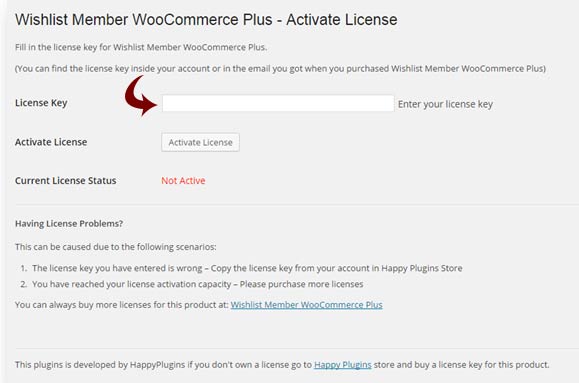In this article we go over how to activate the license of Wishlist Member WooCommerce Plus plugin.
After you have installed and activated the zip file of Wishlist Member WooCommerce Plus, you will find the plugin’s activation setting inside the WordPress menu under: WL Extensions > Wishlist Member WooCommerce Plus.
Once you click on the plugin’s menu you will see the Activate License message.
To activate the plugin you need to insert the license number in the right place under “License Key” and click on Activate License as seen in the screenshot below: