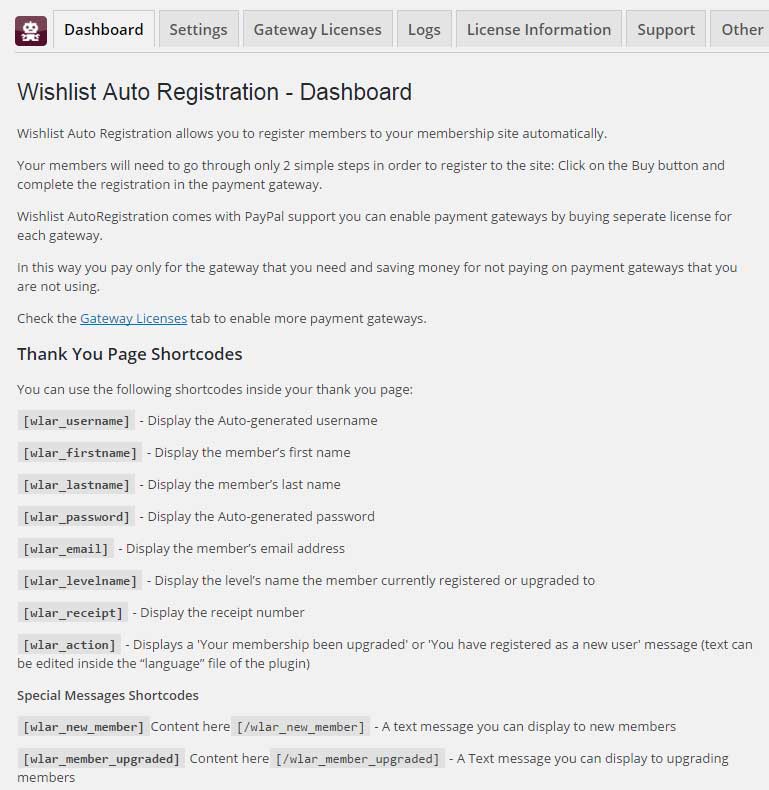In this article we go over what to do in case Wishlist Auto Registration generates a new password to upgrading members.
The Problem with the Password
If you are using the Wishlist Auto Registration plugin shortcodes to display members with their login information inside the thank you page you will see a new password is generated to upgrading members, as the Wishlist Member plugin creates a new password.
However, this password is not used anywhere when upgrading the client and the old password is still the right one.
How to Solve the Problem
In order to create a scenario where the new password is not displayed only for upgrading members, but only to new members, you can put the password shortcode inside the Wishlist Auto Registration special message shortcode:
[ wlar_new_member ] [ wlar_password ] [ /wlar_new_member ]By adding the password information inside the above shortcode, the information will be displayed to new members only.
You will find all the shortcodes of Wishlist Auto Registration on the Dashboard tab: