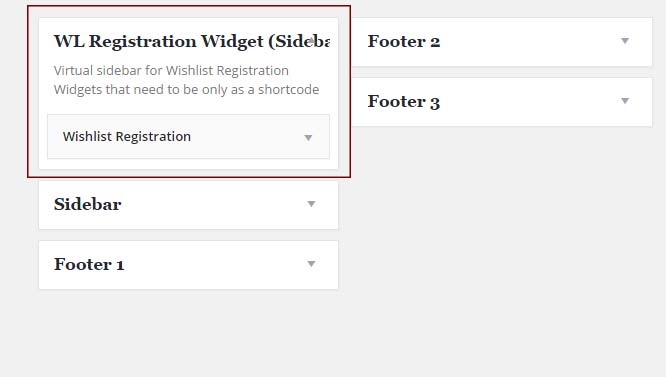After activating the plugin you need to add the registration form to your chosen location on the site.
You can add the registration form in any sidebar widget and / or in any post or page you like (premium version only).
Adding the Registration Form to the Sidebar
1. In order to add the registration form to the sidebar go to the WordPress menu > Appearance” > “Widgets”.
2. Find the “Wishlist Registration” widget and add it to your chosen sidebar.
3. Determine the widget’s settings and save.
Adding the Registration Form to Posts & Pages (Premium Version Only)
1. In order to add the registration form inside posts and pages go to the WordPress menu > Appearance” > “Widgets”.
2. Find the “Wishlist Registration” widget > add it to the virtual sidebar we created called “WL Registration Widget (Sidebar)”.
This is a virtual widget and will not display the registration form in the site’s sidebar. Its only purpose is to have the ability to add the registration form inside posts and pages.
See screenshot below:
3. Determine the widget’s settings and save.
4. After saving the widget’s settings the shortcode will be generated. Copy-paste this shortcode into any post or page you like.