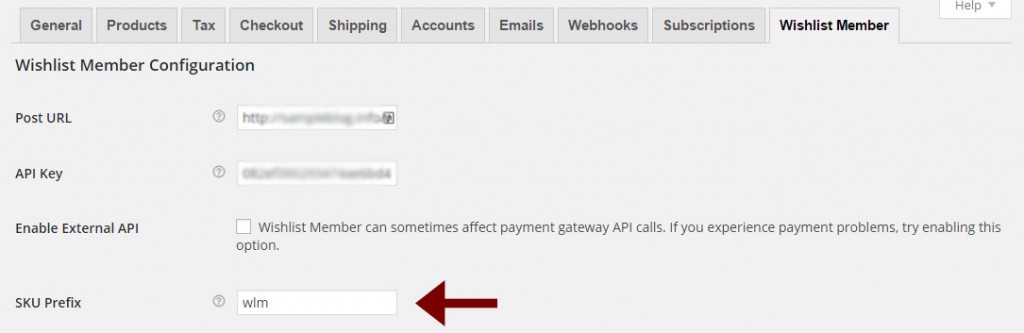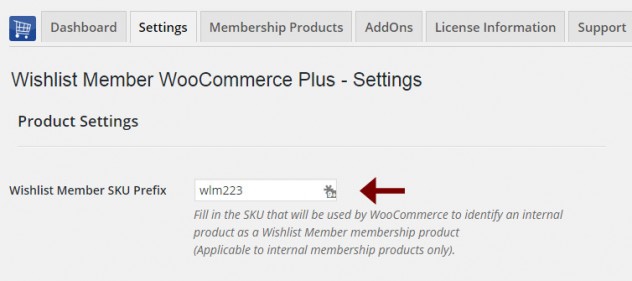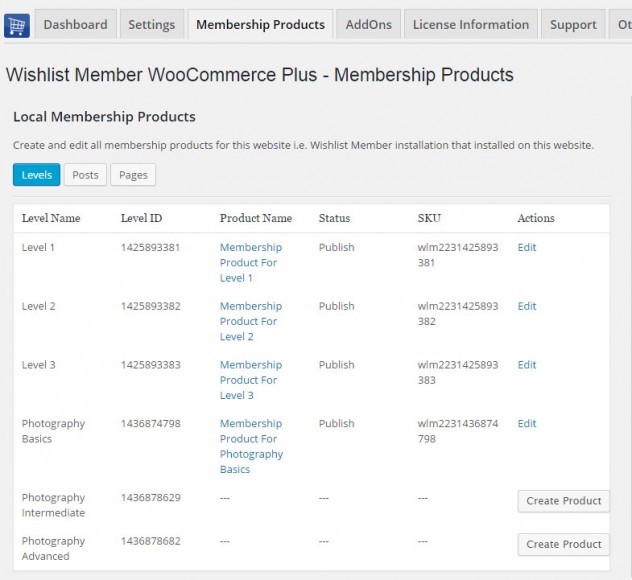In this article we go over the process of migrating from WooCommerce Wishlist Member integration plugin by WooThemes to Wishlist Member WooCommerce Plus.
You can also watch our video tutorial about the migration process.
The migration process from WooThemes integration plugin to … is simple and requires 4 simple steps:
Step #1: Install the “Wishlist Member WooCommerce Plus” Plugin
Install and activate Wishlist Member WooCommerce Plus plugin on your WooCommerce Store in addition to WooThemes “WooCommerce Wishlist Member Integration” plugin.
Step #2: Copy the SKU Prefix from the WooThemes Plugin
Go to WooCommerce menu > Settings > Wishlist Member tab and copy the SKU Prefix as seen in the below screenshot:
Step #3: Paste the SKU Prefix to “Wishlist Member WooCommerce Plus” Plugin
Go the WL Extension menu > Wishlist Member WooCommerce Plus > Settings > change the existing prefix to the one you copied from the WooThemes plugin as seen in the below screenshot:
Step #4: Deactivate the “WooCommerce Wishlist Member Integration” Plugin by WooThemes
Once you have changed the SKU Prefix you can deactivate the WooThemes plugin the integration will continue to work just as it did before you activated Wishlist Member WooCommerce Plus plugin.
You can check all your membership products in the membership products summary table and see that all the membership products have been identified correctly by Wishlist Member WooCommerce Plus as seen in the screenshot below: