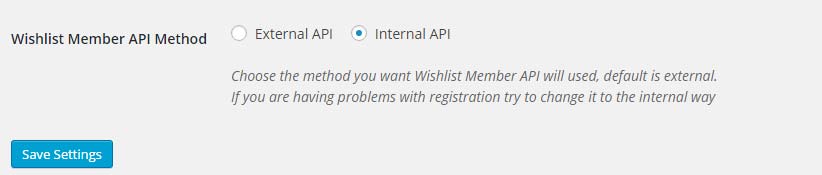“No auth lock to open” is an error message that Wishlist Member displays when it cannot authenticate the Wishlist Member API.
Wishlist Member API authoentication is a 2-step process (just like any other API) and the first step is authenticating that the API request is valid.
When Wishlist Member cannot complete this step the “No auth lock to open” error is displayed.
In most cases, this error is created because the API request was cached using a caching plugin or by server cache (like Varnish).
The Solution (Relevant for all Plugins)
The solution for this problem is quite simple and it involves excluding the Wishlist Member API requests from the caching operation.
Depending on your caching solution, the instructions are different from one plugin to another, or if it server caching, this exclusion needs to be made on the server itself.
The caching rule should exclude all URLs that include: /wlmapi/2.0/ in the URL.
You can read more about caching plugins in the article Caching Plugins Problems
Wishlist 1-Click Registration Solution
If you are using Wishlist 1-Click Registration and even after you have disabled all caching or excluded the Wishlist Member API according to the above instructions, you can set the plugin to use Wishlist Member internal API that solves the problem in all cases.
To do so go to Wishlist 1-Click Registration Settings tab and set the “Wishlist Member API Method” to “Internal API” as seen in the below screenshot: