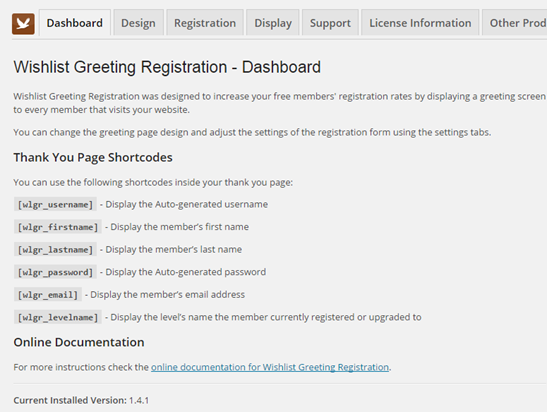Wishlist Greeting Registration plugin allows you to add simple shortcodes to display each member who registers his login details.
The shortcodes are available in the Dashboard tab.
Just copy and paste the shortcodes into the Thank You page (also known as the “after registration” page) and the details will be automatically displayed to members when they complete the registration process.
The Shortcodes
These are the shortcodes and the details you can display using them:
- [wlgr_username] – Display the Auto-generated username
- [wlgr_firstname] – Display the member’s first name
- [wlgr_lastname] – Display the member’s last name
- [wlgr_password] – Display the Auto-generated password
- [wlgr_email] – Display the member’s email address
- [wlgr_levelname] – Display the level’s name the member currently registered or upgraded to
Screenshot
Here is a screenshot of the Dashboard tab and the shortcodes: